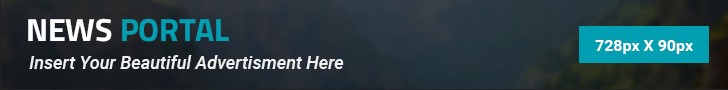If you have hearing loss, you may have trouble with everyday activities like talking on the phone, listening to music and watching television. If you find you are always reaching for the remote to turn the volume up on your TV set, you might benefit from a television-specific assistive listening device (ALD). TV listening devices include those that boost the sound through headphones, stream sound through your hearing aids and provide closed captioning for your television.
Table of Contents
Why turning up the volume isn’t a good solution

together again.
Simply turning up the volume can be a problem for two reasons. First, the sound clarity may deteriorate as the volume is raised, depending on the quality of the TV speakers. Second, the level of the sound may become uncomfortably loud for those who wish to watch the television with you.
How hearing aids make it easier to watch television
Wearing hearing aids can improve your ability to understand the television. Most hearing aids today have features for reducing background noise and amplifying signals coming from in front of you.
By simply wearing your hearing aids and directing your gaze at the television, you may find you can understand the dialogue much better than before you wore hearing aids.
Programming your hearing aids for TV
If the sound improvement still isn’t sufficient, ask your hearing healthcare professional if she can create a special program in your hearing aids to help you hear the television better. If you have a dedicated program for television in your hearing aids, you will need to know how to switch your hearing aids to that program when you are ready to watch television, and how to switch it back to your normal program when you are done.
TV hearing devices
Advantages
Wearing assistive listening devices for television has several advantages over turning up the overall volume on your set:
- They can be used with headphones or hearing aids
- They send the signal directly to headphones or hearing aids, minimizing the interference of background noise in the room
- The direct delivery of the auditory signal improves the overall clarity of sound
- The person with hearing loss can operate their personal volume independently of the volume produced by the television’s speakers
- Loved ones with different degrees of hearing ability can enjoy television together
Directly stream TV to your hearing aids or headphones
Go wireless: Bluetooth, FM systems and telecoils
.jpg)
watching TV with hearing loss.
Many newer models of hearing aids (and headphones) can connect to devices wirelessly through a Bluetooth connection or frequency-modulated (FM) systems. These systems can connect directly to some types of hearing aids, or through an intermediary device.
Bluetooth technology can allow sound from the TV (or smartphone or another device) to stream directly into hearing aids. Once the hearing aids are paired with the desired devices, you can usually switch to wireless streaming via a single press of a button.
Intermediary streaming devices also can receive an FM or Bluetooth signal and then send it to the hearing aids via another wireless connection. The intermediary device typically functions as a remote control as well, allowing you to adjust volume and change programs with the same tool.
Telecoil option
Modern hearing aids are often equipped with a telecoil or other wireless capabilities that can be used for streaming the audio signal from your television directly to your hearing aids. In addition to bypassing environmental noises, signals that stream to your hearing aids are filtered through settings that are personalized for your hearing loss.
Induction or hearing loops
Induction loops, or neckloops, have been available for a long time. An induction loop sets up a magnetic field that can be picked up by the telecoil in hearing aids. These systems may connect to the audio via the jack on your television or with a small microphone placed near the speaker of your television. The sound signal is transmitted to an amplifier loop running around the perimeter of a room or a small, personal loop worn around the neck of the listener. When you want to listen to television, you turn on and wear the neckloop (if applicable), then switch your hearing aids to the telecoil setting. Many public buildings, churches and theaters have this type of system to ensure accessibility for hearing aid wearers since induction loop technology is very easily accessed by anyone with a telecoil in one or both hearing aids.
TV headphones for hearing impaired
For people who don’t wear hearing aids but are hard of hearing, the most common ALD for television is TV earphones. These devices, also called TV headphones or TV hearing aids, are simple-to-use devices consisting of a transmitting base that plugs directly into your television’s headphone jack and a headset worn by the listener wishing to hear the signal. One popular product, TV Ears, is a wireless headphone device that uses infrared light to transmit the sound signal from the transmission base to the earphones. With an infrared signal, the wearer must position the base so it is within the line of sight of the headset at all times. There are controls on the headset so wearers may adjust the volume and tone of the sound delivered to their ears. One transmission base can deliver signals to multiple headset units, which can be controlled independently by users.
Captioned television
Sometimes the television audio signal just isn’t clear enough, even for those who don’t have a hearing loss. Closed-caption television allows you to both hear and read speech on the television, making it a popular option for everyone in the family. The Federal Communications Commission (FCC) requires all digital televisions with screens greater than 13″ to offer closed captioning. This is a great option for people with hearing loss because it likely already exists on your television. Look for a button on your remote control with a CC icon. It usually toggles captions on and off. It can take time to get accustomed to the captioning running across the bottom of your screen but those who use it regularly find it enhances their ability to enjoy television.
Finding the best solution
If you need help and don’t know where to start, visit a hearing healthcare professional near you. Many practitioners display and demonstrate television-compatible devices or can point you to local electronics stores which carry the devices you would like to try.